
See our selection of Home Theater Cable Management tools at:
https://www.electricalbasics.com/category/cable-ties-zip-ties
Wow, it sure is exciting to get a brand new Home Theater System, so it’s easy to forget to make a plan to organize your home theater installation. You’ve got the 47” high definition TV (maybe even in 3D), a great surround sound system and cable TV hooked up. Looks good from the front, but what about the back?
At this point you’ve either had it professionally installed, or, you were able to connect all those wires yourself. Take a look at what you’ve got going on back there. The cables from all that equipment should be organized and free from getting tangled, tripped over, or worse yet, you don’t remember what cable goes to which piece of equipment. It can be a nightmare, which can lead you to ask- where is the beginning and the end to this cable?
Home theater wire management is best achieved by bundling audio cables, visual cables, and power cables separately to better understand your cable connections and to avoid audio / visual interference. You can easily label cords by buying new color coded zip ties to identify same cables at their connection ports. A great place to start is to use cable ties to bundle your cables together and isolate power cords out of the way from everything else.

Using quality, color coded cable ties and zip ties are an inexpensive way to manage the clutter and makes it easy to identify all the pieces of your home theater system. At Electrical Basics, we have a number of cable tie and zip tie colors with many sizes to choose from for identifying each cord, with lengths to accommodate the amount of cord you need to manage. Our cable ties are available as mini zip ties at 4” and can be as long as 48”.
Once you have the right cables connected you should take the time to have your cables labeled. You can use identification nylon cable ties to write exactly what you want on each cable and/or group of cables. Cable clips and other cable management tools are used to make sure your cables are hidden from view. Use longer zip ties to manage the slack and help to define the beginning to end of each piece of equipment. You can hide your cables in the wall to keep them out of sight. Take the time now to label them so that it’s easy to know what is connected to what, especially if you need to repair a piece of equipment.
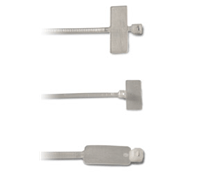
It is a good idea to take the time to organize those loose cords and cables behind your TV during installation and as you continue to build your system. That way you've organized your home theater cables correctly and you will be ready to add that shiny new gaming station without any hassle.